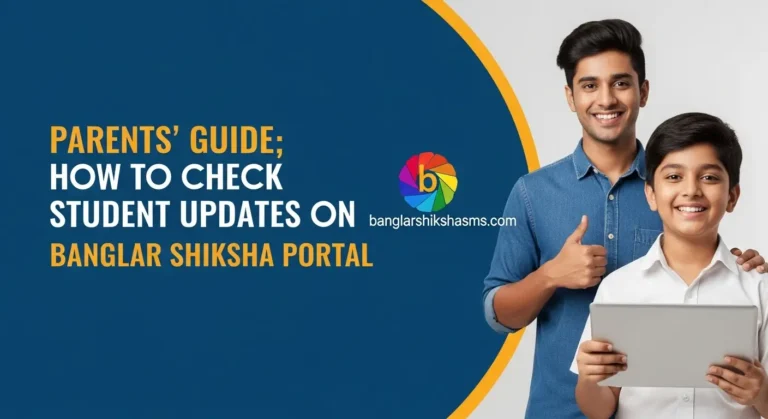The Banglar Shiksha Portal has emerged as a vital tool for parents who want to stay actively involved in their child’s education. In today’s digital era, parents no longer need to rely solely on school meetings or paper reports to track academic progress. This portal provides a centralized platform where parents can access real-time updates about their child’s attendance, exam results, homework, and other important notifications. Understanding how to navigate this platform effectively ensures that parents can support their children better and stay informed about their educational journey.
With the increasing importance of digital learning and monitoring, the Banglar Shiksha Portal acts as a bridge between schools and parents. It not only enhances communication but also helps parents identify areas where their child may need additional support. Timely access to student updates ensures that parents can intervene promptly, encourage consistent performance, and celebrate their child’s achievements. This proactive approach significantly contributes to the overall development of students, making the portal an indispensable tool in modern education.
This Parents’ Guide: How to Check Student Updates on Banglar Shiksha Portal aims to provide a step-by-step explanation of all the features that parents can utilize. From registration and login to checking attendance, exam results, assignments, and teacher communication, this guide will help parents navigate the portal confidently. By following this guide, parents can make the most of the Banglar Shiksha Portal, ensuring that they are always aware of their child’s educational progress and can play an active role in their academic success.
Understanding Banglar Shiksha Portal
The Banglar Shiksha Portal is an official digital platform developed by the West Bengal government to streamline educational information for students, teachers, and parents. It serves as a one-stop solution for accessing essential academic data, including attendance records, exam schedules, results, and learning resources. By consolidating all this information in a single platform, the portal makes it easier for parents to monitor their child’s educational journey without relying solely on traditional communication methods such as report cards or parent-teacher meetings.
For parents, the portal provides an accessible and user-friendly interface where they can view real-time updates regarding their child’s performance. This includes checking attendance trends, tracking grades, and receiving notifications about upcoming exams or assignments. Such transparency helps parents stay informed and allows them to take timely actions to support their child’s learning. Moreover, by having direct access to school-related information, parents can develop a better understanding of their child’s strengths and areas that need improvement.
The Banglar Shiksha Portal also promotes better communication between schools and parents. Teachers can upload assignments, exam results, and announcements, which parents can instantly view on their dashboards. This constant flow of information reduces the chances of miscommunication and ensures that parents are always aware of their child’s academic progress. Overall, the portal acts as a bridge, empowering parents to actively participate in their child’s education while ensuring that students receive the necessary guidance and support both at school and at home.
How to Register as a Parent
To start using the Banglar Shiksha Portal, parents first need to create an account on the platform. The registration process is straightforward and designed to be user-friendly even for those who are not tech-savvy. Parents need basic information such as their child’s school details, admission number, and personal contact information. By entering these details correctly, parents can ensure that their account is linked to the right student profile, enabling them to access accurate updates regarding attendance, exam results, and assignments.
The first step in registration is visiting the official Banglar Shiksha Portal website and selecting the “Parent Registration” option. Parents are then guided to fill in their personal details, including name, mobile number, and email address, along with their child’s school information. After completing the form, a verification process is initiated, usually via an OTP sent to the registered mobile number. Once verified, parents can set a secure password to access their account. This step ensures that all accounts are protected and that only authorized users can view student updates.
Parents need to follow some tips to make the registration process smooth. Double-checking all entered information prevents errors that might block access later. Using an official and secure device during registration helps protect personal data. Additionally, parents should note their login credentials safely, as these will be required for future access. By completing registration correctly, parents can unlock the full potential of the Banglar Shiksha Portal and gain real-time insights into their child’s academic journey, making active involvement in education easier and more effective.
Logging into the Banglar Shiksha Portal
Once parents have successfully registered on the Banglar Shiksha Portal, the next step is to log in and access the dashboard. Logging in is a simple process that can be done from both desktop computers and mobile devices. Parents need to visit the official portal website or use the mobile app if available, and enter their registered email or mobile number along with the password created during registration. This secure login ensures that only authorized users can access sensitive student information such as attendance, grades, and assignment updates.
For parents using a desktop, the login page offers clear fields to enter credentials and an optional “Forgot Password” link to recover access in case of any issues. Mobile users can also log in using the portal’s app, which is designed to provide a smooth experience on smaller screens. The portal interface is intuitive, allowing parents to navigate easily once logged in. By following the correct login steps, parents can quickly access their child’s academic information without any confusion, saving time and effort.
Security is an important aspect of logging into the Banglar Shiksha Portal. Parents are advised to keep their login credentials confidential and avoid using public devices to prevent unauthorized access. Enabling two-factor authentication, if available, adds an extra layer of protection for the account. By ensuring secure login practices, parents can confidently monitor student updates, communicate with teachers, and stay informed about their child’s educational progress through the portal without worrying about data privacy or security risks.
Navigating the Parent Dashboard
After logging into the Banglar Shiksha Portal, parents are greeted with the dashboard, which serves as the main hub for accessing all student-related information. The dashboard is designed to be user-friendly, with clearly labeled sections for attendance, exam results, assignments, notifications, and communication with teachers. By understanding the layout of the dashboard, parents can quickly find the information they need without wasting time searching through multiple menus. This ease of navigation encourages regular monitoring of student progress and active participation in their child’s education.
Each section of the dashboard is equipped with features that provide detailed insights. For instance, the attendance section displays daily, weekly, and monthly attendance reports, while the exam results section lists term-wise grades and marks. Notifications alert parents to upcoming exams, assignment deadlines, or important school announcements. By regularly checking these updates, parents can stay informed about their child’s academic journey and intervene promptly if any issues arise. The dashboard also allows parents to access multiple children’s profiles from a single login, making it convenient for families with more than one student.
To make the most of the Banglar Shiksha Portal, parents are advised to explore the dashboard thoroughly and familiarize themselves with all available features. Quick navigation tips, such as bookmarking frequently used sections or enabling notifications, can save time and ensure that no important updates are missed. By effectively navigating the parent dashboard, parents can maintain a proactive role in their child’s education, ensuring consistent academic support and fostering a collaborative relationship with teachers through the portal.
Checking Student Attendance Updates
Monitoring your child’s attendance is one of the most important features of the Banglar Shiksha Portal. Parents can easily track daily, weekly, and monthly attendance records through their dashboard. The portal provides a clear summary of present, absent, and leave days, helping parents stay informed about their child’s attendance in school. Timely access to this information allows parents to address any attendance issues early and ensure that their child maintains regular participation in academic activities. By regularly checking attendance updates, parents can play a proactive role in supporting their child’s learning habits and school discipline.
In addition to viewing attendance, the portal also provides alerts and notifications for irregular patterns. Parents can identify trends, such as frequent absences or lateness, and take necessary steps to improve attendance. These insights help parents communicate effectively with teachers and school authorities if any issue persists. By leveraging the attendance feature on the Banglar Shiksha Portal, parents gain greater control over their child’s educational progress and can encourage better accountability and responsibility in students.
Step-by-Step Attendance Check
To check attendance, parents first need to log in and navigate to the attendance section on the dashboard. Here, they can select the desired month or week to view detailed records. The portal displays attendance in an easy-to-read format, often with color codes or symbols representing present, absent, or leave days. This visual representation makes it easier for parents to quickly understand patterns without going through lengthy reports.
Parents can also download attendance reports or print them for record-keeping. This can be helpful during parent-teacher meetings or when discussing performance with the child. Understanding the attendance report’s details, such as percentages and notes from teachers, allows parents to support their child effectively. By using the portal’s attendance feature regularly, parents ensure they remain actively involved in their child’s education and can respond quickly to any attendance-related concerns.
Benefits of Regular Attendance Monitoring
Regularly checking attendance through the Banglar Shiksha Portal helps parents identify potential learning gaps caused by frequent absences. It allows them to engage with teachers proactively, ensuring that their child does not miss out on important lessons or exams. Consistent monitoring also motivates students to attend classes regularly, knowing that their parents are keeping track of their performance.
Moreover, early intervention based on attendance trends can prevent long-term academic issues. Parents can create study schedules, provide additional support at home, or coordinate with teachers to address concerns promptly. The portal makes this process seamless by providing accurate and timely attendance information, ultimately fostering better academic discipline and engagement among students.
Monitoring Academic Performance
Keeping track of a child’s academic performance is one of the most crucial aspects of using the Banglar Shiksha Portal. Parents can view exam results, grades, and teacher feedback directly through the dashboard. This real-time access allows parents to monitor how well their child is performing in different subjects and identify areas that need improvement. Being aware of academic progress helps parents provide timely guidance, motivate their child, and ensure that they stay on track with their studies.
Regular monitoring also allows parents to celebrate their child’s achievements, boosting confidence and encouraging consistent effort. The portal’s detailed reports provide insights into subject-wise performance, trends over time, and comparative progress across exams. By actively using these features, parents can make informed decisions about tutoring, extra practice, or participation in school programs, ultimately enhancing their child’s learning experience.
Checking Exam Results
To check exam results, parents need to log in and navigate to the “Exams” section of the dashboard. Here, they can select the term or exam type and view marks, grades, and teacher comments. The portal often provides downloadable reports, making it easy for parents to keep records or review results with their child. Understanding the report allows parents to see strengths and weaknesses clearly, enabling constructive discussions and support at home.
Parents can also compare current performance with previous terms to track progress over time. This trend analysis helps identify subjects where a child may need additional help or enrichment. By regularly checking exam results on the Banglar Shiksha Portal, parents can maintain a proactive role in their child’s academic development and ensure that performance issues are addressed early, promoting consistent improvement.
Analyzing Progress Reports
Progress reports on the Banglar Shiksha Portal provide a comprehensive overview of a student’s overall performance. They include details such as attendance correlation, subject-wise grades, teacher remarks, and extracurricular achievements. By reviewing these reports, parents gain a clear picture of their child’s academic standing and behavioral patterns, which helps in creating personalized support strategies.
Analyzing progress reports also allows parents to celebrate milestones and achievements, keeping students motivated. It provides a basis for effective parent-teacher communication, where concerns can be discussed with evidence from the portal. Overall, progress report analysis ensures that parents stay engaged in their child’s education and can contribute positively to their academic growth.
Receiving Notifications and Alerts
Staying updated with school activities is easy with the Banglar Shiksha Portal, as it allows parents to receive timely notifications and alerts. These notifications can include information about exam schedules, assignment deadlines, school announcements, and attendance irregularities. By enabling alerts, parents can ensure they never miss important updates about their child’s education, allowing them to act promptly if any issue arises. This feature reduces dependency on physical notices or communication through students, ensuring a smoother and more reliable flow of information.
Regular notifications also help parents plan and support their child’s learning effectively. For example, knowing about upcoming exams or pending assignments in advance allows parents to create study schedules, provide guidance, and encourage the timely completion of tasks. By actively utilizing the notification system on the Banglar Shiksha Portal, parents can maintain a proactive role in their child’s education and foster better academic discipline.
Enabling Alerts on the Portal
To enable alerts, parents need to log in and navigate to the notification settings section. Here, they can select preferences such as receiving updates via email, SMS, or mobile app notifications. Once enabled, the portal will automatically send alerts related to attendance, exams, homework, and other essential school information. Parents can customize the frequency and type of notifications to ensure they receive relevant updates without being overwhelmed.
Setting up alerts also ensures that critical information reaches parents on time, helping them address issues quickly. Whether it is reminding the child about an upcoming exam or following up on incomplete assignments, these notifications provide actionable insights. By properly configuring alerts on the Banglar Shiksha Portal, parents can stay engaged in their child’s academic journey and respond effectively to any situation.
Importance of Timely Updates
Receiving timely updates is crucial for maintaining consistent academic support at home. Alerts from the Banglar Shiksha Portal allow parents to intervene immediately if their child misses classes, falls behind in assignments, or needs guidance for upcoming exams. Early intervention prevents minor issues from turning into major academic setbacks and ensures that students remain motivated and focused.
Timely notifications also strengthen communication between parents and teachers. Parents can discuss specific concerns with teachers, backed by real-time updates from the portal. This proactive approach enhances the overall learning experience, making sure that students receive the guidance and support they need to succeed academically.
Accessing Assignment and Homework Details
The Banglar Shiksha Portal provides parents with an easy and organized way to track their child’s homework and assignments. This feature allows parents to view upcoming, ongoing, and completed tasks uploaded by teachers. By checking these updates regularly, parents can ensure that their child is keeping up with the workload and submitting assignments on time. This consistent involvement helps improve accountability, discipline, and time management among students.
Apart from checking due dates, parents can also see teacher remarks, file submissions, and performance evaluations related to assignments. This helps them understand how well their child is performing in specific subjects and what improvements may be needed. With the Banglar Shiksha Portal, parents no longer need to depend on verbal communication from children; they can directly monitor academic tasks in real time, making the entire learning process more transparent and efficient.
Step-by-Step Assignment Check
To access homework and assignments, parents can log in to their Banglar Shiksha Portal account and navigate to the “Assignments” or “Homework” section. Here, they can view a complete list of tasks along with submission deadlines and teacher comments. The portal may also provide downloadable files or instructions for each assignment, making it easier for parents to guide their child in completing them correctly.
Parents can also track the submission status, identifying which assignments are completed, pending, or overdue. This helps in planning study time effectively and preventing last-minute stress. By using this feature regularly, parents can stay informed about their child’s academic activities and encourage consistent progress throughout the school year.
Supporting Students at Home
The Banglar Shiksha Portal not only helps parents track assignments but also enables them to support learning at home effectively. By reviewing the tasks and understanding what topics are being covered, parents can provide extra help where needed, such as explaining difficult concepts, revising important lessons, or ensuring that the child studies in a distraction-free environment.
This active involvement builds better communication between parents and children. When students see their parents taking an interest in their homework, they feel more motivated and responsible. Overall, the portal empowers parents to create a structured and supportive home learning environment, ensuring that their child’s academic performance improves steadily over time.
Communicating with Teachers via Portal
Effective communication between parents and teachers is essential for a student’s academic growth. The Banglar Shiksha Portal makes this communication smoother by providing a dedicated feature where parents can directly send and receive messages from teachers. Instead of waiting for parent-teacher meetings or written notes, parents can instantly reach out to teachers about attendance issues, performance concerns, or subject-related queries. This feature ensures that every concern is addressed quickly and efficiently, strengthening collaboration between home and school.
The communication system on the portal also helps in maintaining proper documentation of all conversations. Parents can review past discussions with teachers to track progress or follow up on earlier concerns. This organized exchange of information ensures transparency and keeps everyone focused on the student’s academic success. By using the Banglar Shiksha Portal for communication, parents can stay informed, proactive, and closely connected to their child’s learning environment.
How to Send Messages or Queries
To communicate with teachers, parents can log in and go to the “Messages” or “Communication” section on the Banglar Shiksha Portal. Here, they can select the teacher’s name, type the message, and send it directly. Parents can ask about attendance, assignments, behavior, or exam performance. The portal also allows teachers to respond quickly, creating a two-way communication channel that saves time and ensures clarity.
Parents can also attach relevant documents or screenshots if needed, making it easier to explain specific concerns. This direct and documented method of communication eliminates misunderstandings and helps build trust between parents and teachers. By regularly using this feature, parents can maintain a healthy dialogue with the school and stay actively involved in their child’s education.
Benefits of Parent-Teacher Interaction
Strong parent-teacher communication promotes a positive learning environment for students. When teachers and parents collaborate, it becomes easier to identify learning gaps, behavioral issues, or special strengths early on. The Banglar Shiksha Portal helps make this process seamless by providing a reliable communication bridge. Parents can receive updates, share feedback, and stay aligned with school goals without needing in-person meetings every time.
Consistent interaction also boosts student confidence and accountability. When children see their parents and teachers working together, they feel more supported and motivated to perform better academically. Through the Banglar Shiksha Portal, this partnership becomes stronger, creating a balanced approach to student development and long-term educational success.
Common Issues and Troubleshooting
While the Banglar Shiksha Portal is designed to be user-friendly and reliable, parents may occasionally face technical or login-related issues. These problems are usually minor and can be resolved quickly with a few troubleshooting steps. Common issues include difficulties in logging in, forgotten passwords, slow page loading, or incomplete student data display. Most of these can be fixed by following simple instructions provided on the portal’s support page or through built-in help options.
Understanding these common issues helps parents avoid frustration and ensures uninterrupted access to their child’s updates. Regularly clearing browser cache, using an updated web browser, and ensuring a stable internet connection can prevent many problems. By learning basic troubleshooting steps, parents can save time and continue monitoring their child’s progress without waiting for external help.
Login, Registration, and Dashboard Problems
Login and registration errors are among the most frequent issues faced by parents. These may occur due to incorrect credentials, outdated browsers, or server overloads. In such cases, parents should first double-check their username and password, then try resetting the password through the “Forgot Password” option. Clearing cookies or switching to another browser often resolves login issues instantly. For registration problems, verifying the child’s school code and correct contact details ensures smooth account creation.
Sometimes, dashboard pages may not load properly or show incomplete information. This can happen due to temporary system updates or weak internet connectivity. Refreshing the page, logging out, and logging back in usually resolves the issue. If the problem continues, contacting technical support is the best option. These small steps can help parents maintain smooth and consistent access to the Banglar Shiksha Portal.
When to Contact Support
If basic troubleshooting doesn’t solve the issue, parents can reach out to the Banglar Shiksha Portal support team. The helpdesk is available through email or phone, and most queries are resolved quickly. Parents should provide clear details about the problem, including screenshots or error messages, to get faster assistance. Keeping the student’s registration number and school details ready can also speed up the resolution process.
Contacting support is especially important in cases of data errors, missing student information, or technical glitches that affect access to reports or attendance records. The support team is trained to guide parents step-by-step through the solution. By reaching out promptly, parents can ensure that their experience with the portal remains smooth and efficient, allowing them to stay continuously updated on their child’s academic progress.
FAQs
How can parents reset their Banglar Shiksha login password?
Parents can click on the “Forgot Password” link on the login page, enter their registered mobile number or email, and follow the OTP verification process to reset their password.
Can parents track attendance in real time?
Yes, the Banglar Shiksha Portal provides real-time updates of attendance, allowing parents to monitor daily presence and identify any irregularities immediately.
Is the Banglar Shiksha Portal accessible on mobile phones?
Yes, parents can access the portal through mobile browsers or the official mobile app, which provides a user-friendly interface for checking updates anytime, anywhere.
How often are exam results updated on the portal?
Exam results are usually uploaded by schools soon after evaluations are completed. Parents can log in regularly to check for new results and progress reports.
Can parents receive notifications about their child’s assignments and exams?
Yes, by enabling email or SMS alerts in the notification settings, parents can receive instant updates about assignments, tests, and other important school events.
Can one parent account manage multiple children?
Yes, the Banglar Shiksha Portal allows parents to add and manage profiles of multiple children studying in different classes or schools under the same login.
Conclusion
The Banglar Shiksha Portal has become an essential platform for parents who want to stay informed and actively involved in their child’s education. Through this digital tool, parents can easily access attendance records, academic performance, assignments, and communication updates from teachers, all in one place. This level of transparency and accessibility empowers parents to make well-informed decisions about their child’s academic journey and ensures that no detail about their progress goes unnoticed.
By consistently using the portal, parents can identify learning gaps early and provide timely support to their children. Whether it’s ensuring regular attendance, checking exam results, or following up on homework, the Banglar Shiksha Portal helps parents play an active role in shaping their child’s educational success. It bridges the gap between schools and families, making education a shared responsibility rather than a one-sided process.
In today’s fast-paced world, staying connected to your child’s academic life is easier than ever before. The Banglar Shiksha Portal not only strengthens communication but also builds trust between parents, teachers, and students. By understanding how to effectively use this platform, parents can ensure their children receive the attention, guidance, and encouragement they need to thrive in their studies and beyond.
- Himachal Pradesh Board of School Education: Complete Guide, Updates, and Exam Information
- Jaro Education: India’s Leading Platform for Career Guidance and Skill Development
- Complete Guide to School Education in Karnataka: Curriculum, Admission, and Opportunities
- Unlock Your Bright Future with West Bengal Board of Secondary Education – The Pathway to Success
- Rekha Gupta Education: Complete Profile, Achievements, and Academic Journey