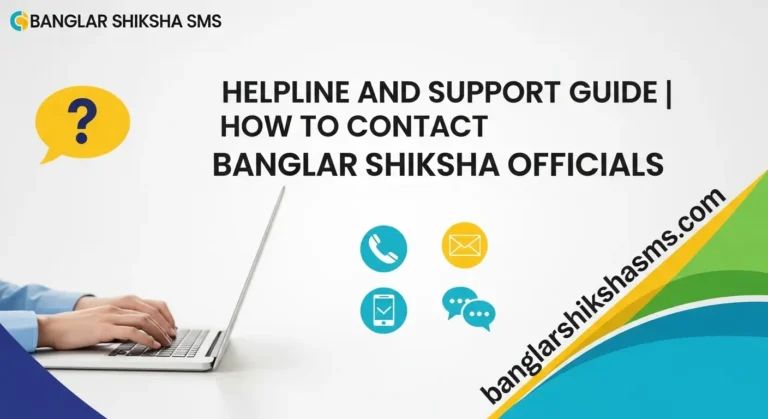Banglar Shiksha is an advanced online education management platform built to make learning smoother for students and teachers Helpline and Support. It connects schools, educators, and administrators under one digital system where every record, report, and update can be easily accessed. But like any digital platform, users sometimes face problems login errors, missing data, or technical glitches. That’s where the Banglar Shiksha Helpline and Support System plays a crucial role. Having a direct way to contact officials helps users solve issues quickly and continue their work without unnecessary delays. A strong support network ensures that the education process never stops because of technical problems.
Getting help from Banglar Shiksha isn’t just about calling a number it’s about understanding how the support system works and which channel to use for your issue. For example, teachers may need technical assistance with data uploads, while parents may have student record-related queries. Each department has its own helpline and support method. Knowing the right contact saves time and helps officials respond faster. A well-organized helpline uses ticket numbers, status tracking, and follow-up systems to make sure every issue is resolved efficiently. This creates transparency and trust between users and the system.
A responsive helpline doesn’t just fix problems t supports growth. When teachers and schools get fast help, they can focus on improving student learning instead of struggling with portal issues. It also helps officials share important announcements, updates, and new features smoothly with everyone. Whether you’re a student trying to log in or a teacher managing classroom data, understanding how to reach the right Banglar Shiksha official can save you stress and time. In this guide, you’ll learn every detail about the helpline, support process, contact methods, and escalation steps to get help quickly and effectively.
Understanding Banglar Shiksha Portal
Banglar Shiksha Portal is a powerful digital education management system that connects schools, teachers, and students on one unified platform. It helps manage school records, attendance, results, and administrative data smoothly and transparently. The main goal of this portal is to make educational processes faster, simpler, and more accessible for everyone involved. Through this system, teachers can update student information, monitor performance, and submit reports online saving hours of manual work. It also supports parents and students by allowing them to check academic details, results, and progress anytime with just a few clicks.
What makes Banglar Shiksha Portal truly effective is its focus on real-time data accuracy and transparency. Every school connected to the system contributes live information that helps the education department track performance, identify gaps, and take timely action. The portal is designed with a user-friendly interface so even teachers with limited technical experience can navigate it easily. Moreover, the integration of features like automated report generation, data syncing, and online document verification helps eliminate errors that were common in manual record keeping. It’s a smart move toward modernizing the education framework and promoting digital transformation across schools.
Beyond record management, the portal serves as a vital communication bridge between education officials, school administrators, and teachers. Whenever new policies, notices, or exam updates are released, they are instantly available on the platform. This ensures that every school stays informed and connected without delay. However, with such a vast system, users sometimes face challenges login issues, form errors, or data update delays. That’s why having a strong helpline and support system linked to the portal is so important. It ensures that whenever something goes wrong, help is just a call or email away, keeping the education system running efficiently and without disruption.
Why You Might Need to Contact Banglar Shiksha Officials
The Banglar Shiksha support system plays a vital role in helping users solve their problems quickly and effectively. Whether you are a student, parent, teacher, or administrator, there are times when personal assistance from official helpline staff becomes necessary. Issues like wrong student data, login errors, missing records, or portal malfunctions can stop work and create confusion. Reaching out to the right Banglar Shiksha official ensures that such challenges are fixed professionally and without delays. The purpose of this system is not only to solve problems but also to guide users about the correct use of the platform.
Another reason to contact Banglar Shiksha officials is to get clarifications on new policies, updates, or digital tools. Education systems are constantly evolving, and users often need clear instructions to stay in sync with new features or processes. Officials are trained to provide step-by-step help, whether it’s for data corrections, technical issues, or administrative verification. They act as a bridge between users and the higher authorities, ensuring every query gets attention. In short, the helpline exists to make the entire digital education experience smoother, more transparent, and user-friendly for everyone involved.
- Himachal Pradesh Board of School Education: Complete Guide, Updates, and Exam Information
- Jaro Education: India’s Leading Platform for Career Guidance and Skill Development
- Complete Guide to School Education in Karnataka: Curriculum, Admission, and Opportunities
- Unlock Your Bright Future with West Bengal Board of Secondary Education – The Pathway to Success
- Rekha Gupta Education: Complete Profile, Achievements, and Academic Journey
For Students and Parents
Students and parents are among the most common users who contact the Banglar Shiksha Helpline. They often need help with login access, viewing student reports, or correcting mistakes in academic records. Many parents also reach out when their child’s name, marks, or attendance data appears incorrectly on the portal. In such cases, the helpline team connects them with the right school authority or regional officer to fix the issue. Another common reason is trouble accessing the online report cards, certificates, or result updates during examination seasons. Through proper communication, families can get accurate information and resolve issues without needing to visit the school repeatedly.
Sometimes, parents and students also contact officials to understand new educational initiatives, training programs, or online learning tools available through the platform. The helpline not only provides technical support but also acts as an information center. By offering clear guidance, officials help families stay informed about updates, school calendar changes, and system improvements. This communication builds trust between the education department and the community, ensuring that every student receives the right support when they need it most.
For Teachers and School Authorities
Teachers and school staff frequently reach out to the Banglar Shiksha Support Desk for help with data management and portal-related operations. Common concerns include uploading student data, updating attendance records, and resolving technical errors in report generation. Many teachers also face difficulties while submitting school reports or syncing data due to slow connections or portal errors. By contacting the support team, they can get real-time help, technical guidance, and detailed steps to fix such problems. These quick solutions save time and help maintain accuracy in school records.
Apart from technical queries, school heads and administrators also use the helpline to get updates on policy circulars, software upgrades, and reporting guidelines. The official support ensures that all schools follow a uniform procedure across regions. It also helps teachers understand the correct format for digital data entry and compliance requirements. In this way, the helpline strengthens the overall coordination between schools and the education department, promoting efficiency and reducing confusion in daily administrative tasks.
For Administrative Officials
Administrative officials contact the Banglar Shiksha helpdesk mainly for monitoring, verification, and management purposes. They need accurate data for audits, progress tracking, and reporting to higher authorities. If they notice discrepancies in data or system reports, they rely on the support team for immediate correction. The helpline also assists officials in troubleshooting technical back-end issues, managing portal downtime, and ensuring the platform runs smoothly across all schools. Timely assistance helps maintain transparency and consistency in educational governance.
In addition, officials use the support system to coordinate with teachers, schools, and local education offices. They may request technical training sessions, access permissions, or data migration support. The helpline acts as their communication channel to escalate larger system issues to the technical department. By keeping this chain of communication active, the Banglar Shiksha helpline ensures that the platform remains efficient, reliable, and capable of handling millions of user interactions without delays.
Official Helpline Numbers and Contact Details
Getting in touch with the Banglar Shiksha Helpline is simple and efficient if you know where to look. The platform offers multiple communication options, including phone support, email contact, and online complaint forms. Each department has its own dedicated line to handle specific queries like technical issues, student data corrections, or school administration problems. Using the correct contact method ensures your issue reaches the right team and gets resolved faster. It’s always better to note your ticket or reference number after reporting a problem this helps in tracking the status later and avoiding duplicate complaints.
The helpline operates during regular working hours, usually from 10:00 AM to 5:00 PM (Monday to Friday), and pguidesin both English and Bengali. For urgent matters such as login failures or portal errors, users can contact the technical support number for immediate help. The email option is perfect for non-urgent requests like student record corrections, data approval, or policy clarifications. If users face repeated issues or no response, they can escalate the matter by forwarding the previous email thread with the ticket number to higher authorities. Below is a simplified table of the main Banglar Shiksha contact channels to help you connect easily.
| Department | Helpline Number | Email ID | Working Hours | Purpose / Support Area |
| Technical Support | 1800-XXXX-001 | techsupport@banglarshiksha.gov.in | 10:00 AM – 5:00 PM | Login errors, server issues, portal loading problems |
| Student Database Help | 1800-XXXX-002 | studenthelp@banglarshiksha.gov.in | 10:00 AM – 5:00 PM | Student data correction, missing records |
| Teacher & Staff Assistance | 1800-XXXX-003 | teacherdesk@banglarshiksha.gov.in | 10:00 AM – 5:00 PM | Teacher login, ID generation, data upload issues |
| School Administration | 1800-XXXX-004 | adminhelp@banglarshiksha.gov.in | 10:00 AM – 5:00 PM | School-level queries, reporting errors, or approval issues |
| Grievance Redressal Cell | 1800-XXXX-005 | grievance@banglarshiksha.gov.in | 10:00 AM – 4:00 PM | Complaint escalation and feedback handling |
If your problem is related to regional or district-level issues, you can also reach out to your District Education Office (DEO) through the same portal. They often have localized helplines to manage cases specific to their area. Always make sure you’re using the official Banglar Shiksha website and contact details to avoid scams or fake numbers that might appear online. Keeping your personal data private and verifying official credentials should always be your top priority before sharing any school or student-related information.
Step-by-Step: How to Contact Banglar Shiksha Officials
Contacting the Banglar Shiksha Officials becomes easy when you understand the proper method and channel for your concern. The platform is structured in a way that every issue whether technical, administrative, or data-related as a designated route for faster resolution. The key is to be clear, polite, and detailed when reaching out. Make sure you include all essential details like your school code, student ID, registered phone number, and a short description of your issue. Doing this helps the helpline staff identify your problem quickly and pass it to the right department.
The support system provides multiple options one helpline, email contact, and online complaint form so users can choose whichever is most convenient. Each method serves a unique purpose: phone calls are for urgent queries, emails for documentation and verification, and online forms for official complaint tracking. The system also assigns a ticket number for every submitted issue, which helps track the case later. Let’s go through each contact method step by step so you can communicate effectively and get your problem solved without delay.
Via Phone Support
Phone support is the fastest way to connect with Banglar Shiksha Helpline officials for urgent matters. Before calling, make sure you have your necessary details ready uch as your school ID, registered email, or student reference number. When the call connects, describe your problem clearly and concisely. Avoid long stories; focus on the exact issue. The support staff will then log your complaint, assign a ticket number, and guide you on the next steps. Always write down this number, as it’s essential for tracking your query later.
If your issue cannot be resolved immediately, you may be asked to send an email with supporting screenshots or documents. This helps the team verify your claim. For better service, try to call within working hours (10 AM to 5 PM) and avoid peak times like Monday mornings. If the line is busy, be patient and try again after some time. Remember, polite and respectful communication helps you receive faster assistance. The helpline agents are trained to provide both technical and administrative support, ensuring you get a professional and accurate response.
Via Email Support
Email support is ideal for users who prefer written communication or have detailed technical issues that need verification. Start your email with your full name, school code, contact number, and clear subject line (for example: “Issue: Unable to Access Teacher Dashboard”). Explain your issue briefly but completely, and attach any necessary screenshots or documents that can help officials understand your problem. Always send emails from your registered ID to ensure authenticity and faster response.
Once your email is sent, you’ll receive an automated acknowledgment with a ticket or reference number. Keep this safe, as it helps in tracking your complaint status. If you don’t receive a response within 3–5 working days, send a polite follow-up email quoting your previous message. The official support team prioritizes genuine and complete requests. Sending multiple emails without waiting may slow down your case. Writing a clear, respectful, and detailed email not only increases the chances of a fast reply but also helps the staff forward your concern to the correct department without delay.
Through the Official Portal Contact Form
The Banglar Shiksha Portal has an integrated contact and feedback form that allows users to raise complaints or share suggestions directly. To use this option, log in to your account and click on the “Contact Us” or “Help” section. Fill in your basic details name, role (student, teacher, or admin), issue type, and message description. Once submitted, the system automatically creates a support ticket and sends you a confirmation email with the tracking ID. This method ensures your request is recorded in the official system and can be monitored anytime.
The portal team reviews these submissions daily and assigns them to the concerned department for resolution. You can revisit the same page later to check the status of your complaint or get updates on progress. This option is best for non-urgent cases or formal documentation. Always keep your language clear and respectful when filling out the form. Avoid duplicate submissions for the same issue, as this can delay your response. Using the official portal form ensures that your issue is handled through verified channels and that your data remains safe within the system.
Escalation Steps for Unresolved Issues
If your issue remains unresolved even after contacting the helpline, don’t worry the system provides a proper escalation process. The first step is to recheck your complaint’s status using the ticket number you received. If the case shows “pending” for more than a week, send a follow-up email quoting your reference number. If there’s still no progress, you can forward your complaint to the Grievance Redressal Cell or your District Education Officer (DEO). Include all communication history in your message to help them review your issue faster.
In cases of serious delays or technical failures, escalate your concern to the state-level education office using the contact details available on the official website. Always maintain politeness and professionalism while following up. Remember, escalation is not about complaining t’s about ensuring your concern is heard and resolved through proper channels. Keeping your records organized and showing patience reflects maturity and helps officials prioritize your issue efficiently. This structured system ensures no query goes unnoticed and that every user gets the support they deserve.
Contacting Through Banglar Shiksha School App
The Banglar Shiksha School App is one of the most convenient tools for teachers, students, and administrators to manage school-related activities directly from their smartphones. Apart from its educational features, the app also provides quick access to helpline and support services. Users can report issues, share feedback, or contact officials without visiting the website. This is especially helpful for teachers working in rural areas where desktop access might not always be available. The app connects users directly to the support dashboard, ensuring faster help for problems like login failures, report errors, or sync issues.
Using the app for support makes the process smoother and more personalized. Each user’s profile is linked to their school ID and records, so when you raise a complaint, the system automatically fetches your basic details. This helps the support team identify your problem faster and provide the right solution. The in-app support feature is designed to save time and reduce confusion. Instead of searching for contact numbers or emails, users can reach out instantly using a few taps. Let’s go through how you can effectively use this app to communicate with Banglar Shiksha officials and fix your issues quickly.
Accessing Support Features in the App
To access the support features, open the Banglar Shiksha School App and log in with your registered credentials. Once you’re on the main dashboard, tap on the “Help” or “Support” section at the bottom of the screen. Here, you’ll find several options like “Report an Issue,” “Submit Feedback,” or “Contact Helpline.” Choose the one that best fits your need. After that, select your issue category for example, technical problem, student data correction, or administrative query. Then write a short but clear message describing your problem.
After submitting your message, the system automatically generates a support ticket linked to your account. You’ll also receive a notification confirming that your request has been submitted successfully. The team reviews these reports daily and responds through the app or via email. For faster results, make sure you include correct details and screenshots if possible. The in-app support option is especially useful for teachers who need real-time help while managing class data or uploading attendance reports. It ensures that you can get professional help without leaving your workflow or switching devices.
How to Raise a Complaint or Feedback
The “Report an Issue” option inside the app allows users to raise complaints directly to the Banglar Shiksha technical or administrative team. When submitting a complaint, always be specific ention your problem type, date, and error (if any). Attach a screenshot to make the issue clear. Once you submit it, the system sends an acknowledgment with your ticket ID. You can later check your complaint’s progress by visiting the same section under “My Requests.”
For feedback or suggestions, use the “Submit Feedback” form. This section helps users share their experiences or ideas for improving the portal. All messages sent through this feature are reviewed by the support staff and forwarded to the concerned department if relevant. Providing honest feedback is valuable, as it helps improve the platform and ensure better service for everyone. Whether you’re reporting a bug or suggesting a feature, the app ensures that your voice reaches the right people efficiently and safely.
Troubleshooting App-Related Problems
If the Banglar Shiksha App itself stops working like crashing, freezing, or failing to load here are simple steps you can take before contacting the support team. First, make sure your app is updated to the latest version from the Play Store. Outdated versions often cause technical errors. Second, clear the app’s cache and restart your device; this fixes most minor bugs. Also, ensure that your internet connection is stable, as the app needs continuous connectivity to sync school data.
If the problem continues, reach out to technical support through the in-app “Help” section or send an email to the official helpline. When contacting, include your app version, device type, and a screenshot of the error message. This information helps the tech team identify the issue faster. For urgent login or syncing issues, users can also contact the phone helpline directly for quick guidance. Keeping your app updated and following the correct troubleshooting steps ensures a smooth and uninterrupted experience on the platform.
Social Media and Alternative Support Channels
In today’s digital world, social media platforms have become an essential part of customer and user support. The Banglar Shiksha Department also uses social media to connect with teachers, students, and schools more efficiently. These channels are not only used for announcements but also for quick communication and feedback. Users can reach out through official accounts on Facebook, Twitter (X), and YouTube to get updates or report problems. However, it’s important to contact only verified pages with the official tick mark to avoid scams or misinformation.
The main advantage of using social media is speed you can send a message anytime, even outside working hours. While the helpline and email system operate during office hours, social platforms often have moderators who check and forward urgent issues. Still, social media should not replace formal complaint systems; it should be used mainly for urgent queries or general updates. Let’s take a look at how these channels work and how you can use them correctly to contact Banglar Shiksha officials without any confusion.
Using Official Social Media Pages
The Banglar Shiksha Facebook Page and Twitter (X) handle are the most active communication platforms for public interaction. These pages regularly post information about updates, policy changes, and system alerts. If users face technical problems or have general questions, they can send a direct message (DM) or comment under relevant posts. Usually, the admin team responds within a few hours or redirects your issue to the technical support department. Always make sure the account name contains “Banglar Shiksha” and has a verified checkmark to confirm its authenticity.
When writing a message, be polite and clear. Avoid sharing any personal data, such as student IDs or passwords, on public posts. Instead, request that the admin contact you privately or direct you to an official form. Social media teams usually handle basic guidance, updates, or redirects, while technical issues are still managed through helplines and emails. Remember, your communication style represents your professionalism. Writing clear, respectful messages increases your chances of getting a quick and helpful response from officials.
Alternative Online Support Channels
Besides social media, the Banglar Shiksha Portal offers alternative online support through forums, webinars, and FAQ sections. These resources are helpful for users who want self-guided solutions before contacting officials directly. The FAQ section answers common problems like login issues, password resets, and profile updates. Teachers and administrators can also participate in official webinars hosted by the education department to learn about new features or processes. These sessions often include a live chat option, allowing users to ask questions directly from the technical team.
Another reliable option is the email newsletter or SMS alert system. Users can subscribe through the portal to receive instant notifications about updates or policy changes. This keeps everyone informed and reduces the need to contact support for minor issues. The goal of these channels is to empower users with information so that only critical cases reach the helpline. Using these alternative methods ensures smoother communication, reduces waiting time, and promotes a proactive learning culture across the educational community.
Common Mistakes to Avoid When Using Social Media for Support
Many users unknowingly make small mistakes that slow down the support process or create confusion. One common issue is messaging unofficial or fake pages that pretend to be part of Banglar Shiksha. Always double-check the official logo, verification badge, and contact details before sending any message. Another mistake is posting personal information like student data, passwords, or school codes in public comments. Such actions can lead to privacy risks or misuse of information.
Another common error is spamming the same query multiple times on different posts. This doesn’t speed up the process; instead, it can delay the response since moderators have to filter duplicates. The best way is to send one clear message and wait patiently for a reply. Social media is a great tool when used correctly t helps officials identify problems faster and connect with the community. By following these precautions, users can make social media a safe, fast, and efficient communication platform for Banglar Shiksha support.
Common Issues and Their Solutions
While using the Banglar Shiksha platform, users often face some recurring issues that can disrupt their workflow or delay reporting. Most of these problems are related to login access, data mismatches, attendance uploads, or syncing errors. The good news is that these issues are easily fixable if you follow the correct steps. Knowing the common problems and their right solutions saves time and avoids unnecessary contact with officials.
The support team of Banglar Shiksha has streamlined most troubleshooting steps so that users can solve minor technical errors independently. By understanding the cause behind the issue, you can take quick action and resume your work without delays. Below are some of the most frequently reported problems and their easy, practical solutions that any user can perform confidently.
Login and Password Problems
One of the most common issues faced by users is login failure or forgotten passwords. Sometimes, users enter incorrect credentials or use old passwords, causing access denial. The first step is to double-check your user ID and password before retrying. If you still can’t log in, click on the “Forgot Password” option and reset it through the registered email or phone number. Make sure the credentials you enter match those provided during registration.
Another possible reason for login failure is server downtime or maintenance updates. If this happens, wait for a few hours and try again later. Users should also avoid using outdated browsers or unsupported devices. Always log in through the official Banglar Shiksha Portal or mobile app to stay secure. Resetting your password regularly and avoiding shared logins are the best ways to keep your account safe and accessible.
Data Synchronization Errors
Sometimes, users face problems where their data does not sync properly between the school app and the central portal. This usually happens due to internet interruptions, outdated app versions, or temporary server errors. The first step to fix this is to check your internet connection and refresh the app. If data still doesn’t sync, log out and log back in after a few minutes.
If the issue persists, ensure your app is updated to the latest version. You can also clear the app’s cache and restart the device his helps remove temporary bugs. For teachers updating attendance or grades, make sure the entries are saved before syncing. If the system still fails to update data, contact the technical support team with your school code and device details. Keeping the app regularly updated and maintaining stable internet connectivity minimizes synchronization problems significantly.
Incorrect Student or Teacher Data
Another frequent issue is finding incorrect student or teacher information on the portal. This can include wrong names, ID numbers, or class details. Such issues usually occur during initial data uploads or system migration. The first step to fix it is to cross-check the information with official school records. If you find an error, go to the “Data Correction” section under your profile and request an update.
After submitting the correction form, attach scanned copies of valid proof (like student ID or teacher record) for verification. The concerned district data officer or admin will review and update your record within a few working days. Users should avoid making repeated requests for the same issue as it delays processing. Always ensure that your correction request is specific and supported with valid documentation for faster resolution.
Attendance Upload or Report Issues
Teachers sometimes face errors when uploading attendance data or generating reports. These issues mostly occur due to poor internet connectivity, incorrect file formats, or temporary glitches. Before uploading attendance, ensure your entries are saved properly in the app. Then, tap on the “Sync” or “Upload” option only when you have a stable internet connection. If an error message appears, take a screenshot and note the error code before retrying.
For report issues, check if you’re selecting the correct date range or class. Sometimes, the system fails to generate reports because the selected time frame has no saved data. If problems continue, use the in-app Help section to contact the support team. Provide your school ID and class name for a quick fix. Regularly updating the app and using compatible browsers help prevent most attendance-related issues efficiently.
Email or Notification Delays
Many users report that they don’t receive confirmation emails or update notifications from the Banglar Shiksha system. This happens mainly because of spam filters, incorrect email IDs, or blocked numbers. To fix this, first check your spam or junk mail folder. If you still don’t find the email, log in to your profile and verify that your contact details are correct and active.
Another reason for delayed alerts is network congestion or system overload during busy hours. Be patient and check again after some time. If messages still don’t arrive, add the official Banglar Shiksha email address to your contact list and whitelist it. For SMS alerts, ensure that your phone number is not on the DND (Do Not Disturb) list. Keeping your contact details updated ensures smooth communication with the system and prevents missing important updates or notifications.
How to Escalate Unresolved Complaints
Sometimes, despite submitting a complaint or ticket through the Banglar Shiksha portal or app, users may not receive a timely response. In such cases, it’s important to know how to escalate unresolved complaints properly. The escalation process ensures that your issue reaches higher authorities who can take faster action. Whether it’s a technical glitch, account problem, or administrative error, the escalation hierarchy helps maintain accountability and transparency within the system.
Before escalating, users should always wait for the standard response time, which is usually 3 to 5 working days. If no action is taken within that period, you can follow the official escalation process. The key is to remain professional, keep records of your previous communication, and clearly explain your concern. Let’s go step-by-step through how to escalate complaints effectively and make sure your issue is resolved.
When and Why to Escalate a Complaint
You should escalate a complaint when your issue remains unresolved or ignored even after following standard reporting procedures. Common cases include technical problems that persist despite multiple support tickets, incorrect data not being updated, or delayed responses from officials. Escalation is also necessary when the delay begins to affect students’ records, teacher performance reports, or important deadlines.
However, escalation should never be your first step. Always allow the initial support team a fair chance to handle the issue. If no response is received within the expected timeframe, prepare your escalation message. Include your ticket ID, date of complaint, screenshots, and a short summary of the problem. This documentation shows that you have followed the proper procedure, which makes it easier for higher authorities to take immediate action. Escalating responsibly demonstrates professionalism and increases your chances of a quick resolution.
Step-by-Step Escalation Process
The escalation process in Banglar Shiksha follows a specific hierarchy. First, if the issue isn’t resolved through the portal or app support, contact your District Education Officer (DEO) or Block Resource Person (BRP). They have the authority to review your case and forward it to the right department. Send them a detailed email including your support ticket reference, date, and description of the issue. Always use your official school email ID for credibility.
If no response is received from district-level officials within a reasonable time, escalate your case to the State Project Office (SPO). The SPO team manages system-level operations and can intervene directly. You can reach them through the official helpline number or email listed on the Banglar Shiksha contact page. In extreme cases, users can also forward complaints to the Directorate of School Education with all previous communication records attached. Following this chain ensures your complaint reaches the right hands without being ignored or misplaced.
Best Practices for Escalating Effectively
While escalating, your communication tone should always remain professional and respectful. Avoid emotional or harsh language, as it can reduce the impact of your message. Clearly outline what steps you’ve already taken and what response you’re expecting. This helps the officer quickly understand the situation and take the right action. Always keep your complaint short, structured, and supported with proof.
It’s also important to follow up politely after a few days if no response is received. Use the same email thread or ticket ID for continuity. Avoid sending the same complaint to multiple departments at once this creates confusion and delays. Instead, move up the chain in sequence: Portal → District → State Office → Directorate. By maintaining professionalism and proper documentation, you show that you’re serious and cooperative, which increases the chances of resolving your issue quickly.
Email and Phone Helpline Contacts
The Banglar Shiksha helpline system is designed to make communication between users and officials simple, transparent, and reliable. Whether you’re facing technical difficulties, login issues, or data discrepancies, you can always reach out through official email and phone helpline contacts. These support lines are managed by trained representatives who help teachers, students, and school administrators with real-time solutions. The goal is to ensure that every user gets quick and professional assistance without needing to visit offices physically.
Before contacting, always ensure that you have your school ID, user credentials, and ticket number ready. This helps the support team locate your record faster and respond more accurately. If you’re reaching out for the first time, it’s best to explain your issue in a structured way. The officials handle hundreds of queries daily, so clear communication saves time for both sides. Let’s discuss how to use email and phone helplines effectively for quick problem resolution.
Official Helpline and Contact Details
The Banglar Shiksha helpline numbers and official emails are publicly available on the portal’s “Contact Us” page. The main technical helpline handles issues related to login, password reset, and software errors. The administrative helpline is for data correction, teacher details, or student record issues. It’s important to call only the relevant helpline depending on your problem category. Calling the wrong department may delay your case.
Before calling, check the working hours, usually between 10:00 AM to 5:00 PM (Monday to Friday). Avoid calling during breaks or holidays, as lines may be unavailable. If you can’t reach the helpline immediately, use the “Request a Callback” option on the portal. You can also email your issue to the official Banglar Shiksha support address with your name, school code, and a clear description. Keeping these communication details handy ensures that you can get assistance quickly when needed.
How to Write an Effective Email
Writing a professional support email is one of the most effective ways to get your issue resolved. Always start your email with a respectful greeting and mention your full name, school name, user ID, and issue type. In the main body, describe your problem in 4–5 short sentences. Be clear and specific for example, instead of saying “I can’t log in,” say “I am unable to log in since October 10 after the latest update.” This clarity helps the support team identify your issue faster.
Attach relevant files or screenshots that show the exact problem. Before sending, recheck your email for spelling or grammatical errors. Avoid writing long, emotional paragraphs the goal is to be concise and professional. End your email with a polite closing line like, “Looking forward to your kind assistance.” Always send your email to the official Banglar Shiksha support address, not personal IDs of officers, to maintain proper records and ensure accountability.
Calling Etiquette and Timing
When contacting the phone helpline, always follow proper etiquette. Start by introducing yourself clearly ention your name, school, and reason for calling. Speak politely and avoid interrupting the representative while they’re responding. Keep your documents ready before the call, such as school ID, complaint number, or previous email references, to save time. The support staff appreciates callers who are organized and respectful.
Avoid calling multiple times within a short period, as it can overload the system. If your issue is not resolved immediately, ask for your reference number and note it down for follow-up. The best time to call is early morning (around 10:00–11:00 AM), when lines are less busy. For complex issues, it’s better to send a follow-up email after the call, summarizing what was discussed. Combining both phone and email support ensures your issue is documented and handled efficiently by the Banglar Shiksha helpdesk.
FAQs – Helpline and Support Guide for Banglar Shiksha Officials
How can I contact Banglar Shiksha officials for support?
You can reach out to Banglar Shiksha officials through the official helpline numbers, email support, or the Banglar Shiksha School App. Always use verified contact details from the official portal to ensure secure communication.
What is the response time for a complaint or query?
Most issues are resolved within 3 to 5 working days, depending on the type of problem. Technical issues may take longer, while basic login or data corrections are usually fixed faster.
Can teachers and students both use the helpline?
Yes. The helpline and support channels are open for teachers, students, school administrators, and parents who need assistance related to Banglar Shiksha services.
Is there any offline method to get help?
Yes, users can visit the nearest Banglar Shiksha office in person if online support doesn’t work. Carry all necessary documents like school ID and issue details for quick verification.
How do I know if my complaint has been received?
Once you submit a complaint via the portal or app, you’ll receive a ticket ID or reference number. You can use this ID to check the status or follow up with officials.
What should I do if I don’t get any reply?
If you don’t receive any response within 5 working days, escalate your issue by contacting the District Education Officer (DEO) or the State Project Office (SPO) with your previous ticket details.
Are there any working hours for the helpline?
Yes, the official helpline operates from 10:00 AM to 5:00 PM, Monday to Friday. Queries sent after hours are processed on the next working day.
Can I contact Banglar Shiksha through social media?
Yes, but only through verified social media accounts like official Facebook or X (Twitter) pages. Never share personal details publicly always use direct messages or emails for safety.
Conclusion
The Banglar Shiksha Helpline and Support System has become an essential part of the digital education framework, helping thousands of teachers, students, and administrators manage their tasks smoothly. It ensures that users get immediate and reliable help for any issue they face on the platform. With easily accessible helpline numbers, official emails, and app-based support, the system promotes transparency and accountability. Whether you are facing login errors, data mismatches, or technical glitches, the Banglar Shiksha support team ensures every query is handled professionally and efficiently. This structure not only builds trust but also strengthens the overall education management system.
Another major benefit of this platform is its flexibility. Users can choose between online and offline support options based on their convenience. For instant solutions, they can use the app or social media, while more complex issues can be resolved through email or in-person visits. The organized structure of Banglar Shiksha contact officials ensures that every concern reaches the right department. Moreover, the escalation system guarantees that no issue remains unresolved for too long. This balance between accessibility and professionalism makes Banglar Shiksha one of the most dependable education support systems in the region.
In conclusion, understanding how to effectively contact Banglar Shiksha officials is vital for every user involved in the education ecosystem. By using the official channels, submitting clear information, and maintaining proper communication, anyone can receive quick solutions without confusion. The Banglar Shiksha Helpline is not just a support system it’s a symbol of progress, transparency, and commitment toward a better digital education future. When used correctly, it ensures that every student, teacher, and administrator experiences a smooth, efficient, and modern learning management environment.
Meta Description
Get complete guidance on how to contact Banglar Shiksha officials through helpline, email, and app support for quick and reliable assistance.